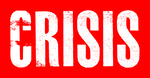We're excited to announce our new ticketing partner, Ontapp Tickets, ahead of the term 3 ticket release on Monday 28th March, which also includes the AllNighter on April 6th.
Ontapp Tickets uses blockchain technology to issue honest tickets that put an end to disgraceful secondary market prices that we regularly see on UniSalad. You will now be able to purchase tickets on the resale market via our official ticketing system at a capped price, set by us and not that of the reseller.
Which events will be on Ontapp Tickets?
- Monday 4th April | Ukraine Charity Fundraiser
- Wednesday 6th April | AllNighter
- Wednesday 27th April | Warm Up
- Wednesday 4th May | Night of Champions
- Wednesday 11th May | CRISIS
- Wednesday 18th May | CRISIS
- Wednesday 25th May | CRISIS
- Tuesday 31st May | Exam Party
- Wednesday 1st June | AllNighter
- Wednesday 8th June | Beach Party
- Wednesday 15th June | The Last CRISIS
What do I need to buy tickets?
You will need to go the the CRISIS website. All ticket sales will be made here. You will will also need:
- A phone that can receive an SMS text message. Your tickets will be linked to your phone number. You will log in with your phone number and you are also required to log in by SMS.
- The required data to create an account.
- Payment methods to purchase your tickets.
Is there an app?
Yes. It is called Ontapp Tickets and its available from the App Store and the Playstore. Please note, this app is a “ticket wallet” and is where your tickets will be stored. Purchases are not made within the app, but on the website instead.
Where can I find my tickets?
Your tickets are kept safely in your online Ontapp Tickets account. This is the only place where they are kept. The easiest way to see your tickets is by using the Ontapp Tickets app:
- Install the Ontapp Tickets app on your phone. It is available for IOS and Android.
- You can use it to view, share, sell and have your tickets scanned at the event.
Please Note: Your account is connected to your phone number. If you log in with a different phone number than the one you bought the tickets with, you won’t see any tickets. In the confirmation email, you find the phone number used for the booking.
How can I sell my tickets?
You can sell your tickets via our app.
- Select the event.
- Choose the ticket type you want to sell. The tickets are grouped by ticket type.
- If you have chosen the ticket type, you will see all the tickets you have of this type. Now click ‘Sell ticket’.
- If you want to sell all your tickets, you will have to sell them separately.
- Share the link to your tickets with friends/family/online so your tickets will sell faster!
After the ticket is purchased by someone else, the original amount (excluding service costs) will be refunded to your bank account within 3-5 business days.