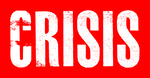
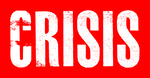
Est. 2010
to your favourite Wednesday night!
CRISIS: Magic Micheal 🔥 Rugby boys. Strip tease. Zero shame. Say less. No ticket? Don’t tease yourself — 10pm at Secret Vault 🎟️
We are Nottingham's leading student club night and official Wednesday night for The University of Nottingham. If you've not been before, you are in for something truly special. 3 rooms of music, 3000ish like minded students and 1 ultimate party atmosphere.
Checkout our montage video from The CRISIS All Nighter on 02/02/2022.
Got a question for us? We might have it here...
First you will need to visit - crisisnottingham.com/tickets. This is the only place where you can purchase tickets from.
You need:
- A phone that can receive an SMS text message
- The required data to create an account
- Everything you need to be able to pay the tickets
Why do I need a phone that can receive an SMS text message?
Your tickets will be linked to your phone number. You will log in with your phone number, you receive required to log in by SMS.
What data do I have to fill in for an account?
To create your account, we ask the following information:
- First and last name
- E-mail address
- Gender
- Date of birth
- Address (optional)
Do I have to pay immediately?
Yes! The order is complete only after you have paid, so make sure you have everything you need. Depending on your bank, you may need an e-dentifier, code or app. Payment can be made using all major credit or debit cards.
Your tickets will now be in your Ontapp Tickets account on the 'Ontapp Tickets' app.
Yes. Providing they are over the age of 18, have valid student ID and are ready for CRISIS, then they are welcome to come!
We also operate on a 1:1 student to non-student ratio.
Screenshots do not work! Please do not buy/sell a screenshot ticket, as entry will not be permitted. The only place to sell a ticket is via Ontapp Tickets.
You can sell your tickets via the Ontapp Tickets app (on your phone/tablet).
Select the event;
- Choose the ticket type you want to sell. The tickets are grouped by ticket type.
- If you have chosen the ticket type, you will see all the tickets you have of this type. Now click 'Sell ticket'.
- If you want to sell all your tickets, you have to sell them separately.
- Share the link to your tickets with friends / family / online, so your tickets will sell faster!
Tickets sold, money back
After the ticket is purchased by someone else, the original amount (excluding service costs) will be refunded to your bank account within 2 business days.
Sorry to hear that. Please fill out the form on our 'Contact Us' page and select 'Lost Property'.
All lost property queries submitted on the form go directly to Rock City, therefore your data is shared with them so they are able to process your request. Neither parties use the forms data for marketing purposes.
Please note we do not take calls regarding lost property. If you do not hear back within 48hrs it means that your item has not been found. Self respect is unlikely to be found.
Who wants to stand on the street for hours in the cold queueing for a club?
Exactly...
At CRISIS you can queue in our neighbouring venue - Stealth, grab some drinks, make use of the facilities and we will ping your phone when we have space for you and your friends.
You and your mates come to our Q venue. When you arrive, you will be asked for your mobile number. We also charge a queue joining fee of £3. You can pay on card or Apple/Google pay only. This money is then knocked off the ticket price at the end, when you're called for entry to CRISIS.
You can then do what you like within the venue. Once we have space available we will message you to say to collect your tickets. You do this within the venue before you go round to CRISIS.
Yes you can. We love socials at CRISIS. We have an allocation for Sports and Societies each week (except AllNighters).
We typically arrange all socials prior to each term starting.
Please visit the 'Socials' section of the website to see if we are currently taking requests.
We do not offer refunds for cancellations or if you are unable to attend an event that has gone ahead as scheduled.
In the event that we are required to postpone our events, we will first attempt to reschedule. We will contact all ticket holders with the proposed new date(s).
If you are unable to make the new date(s), we will offer a voucher valid for one year, able to be redeemed at any future CRISIS events. They will also be prioritised above general ticket releases, so for example: you could get first dibs on AllNighter tickets etc.
If you are moving on, the voucher will also be applicable at our big CRISIS reunion events in London, usually held in September / October.
We ask for our customers to bare with us whilst we make our arrangements and to please not message in until we have contacted you.
*Please note that all booking fees are non-refundable.
No
In a word.
Screenshots will scramble the QR code and make it unable to be scanned. Anyone attempting this method will simply be denied entry.
Please only use the Ontapp App to share and sell tickets.
Nearly anything goes. But...
Please no hi-vis fancy dress - this interferes with our CCTV and it is easy to mistake you for our security and welfare teams who are also in hi-vis. Customers arriving with hi-vis on will be asked to remove it. Sorry!
Please nothing that might be used as a weapon. Inflatables are fine, cardboard all good, but wooden sword could hurt even if blunt.
Finally, please consider carefully what might likely offend other customers before making a costume choice.
Do you have tickets for a physical event and do you want to share your ticket?
Continue reading:
How does it work?
You can share purchased tickets with friends and family using the Ontapp Tickets app.
It's as easy as a handshake, but, similarly, sharing tickets also requires you to be in the same place. This can be done at any moment before the event opening. After scanning the invitation you will be in a group together for this event.
How do I share tickets?
For sharing, both the person who shares and the recipient of the tickets need the latest Ontapp Tickets app, which can be downloaded in the App/Playstore. Once you are logged in, you will see your event(s) and a button 'Invited by a friend? Accept Tickets'. Your friend who is going to receive the ticket will need this button.
You simply click on the event for which you want to share your tickets. Here, you will see your tickets and a button with: 'Invite a friend'. Click on this button.
When you invite someone for the first time, you will see a short explanation of how sharing works. Read the instructions carefully and follow the steps to share your tickets. You can always open the explanation again if you somehow get stuck.
Word of warning: Only invite people that you trust!
In a group everyone has the exact same rights; to sell tickets, invite others, and enter the event. Anyone in the group can sell your tickets at any time before the event starts.
The tickets are shared
Great! You are now in a group together. You can now both see and use the tickets or put them up for sale if you decide to not go to the event after all.
Did something go wrong?
No worries. Please contact our support team.
The UK's Biggest Weekly Club Night.
Every Wednesday at Rock City, Nottingham
Sign up to be the first to know about our events: